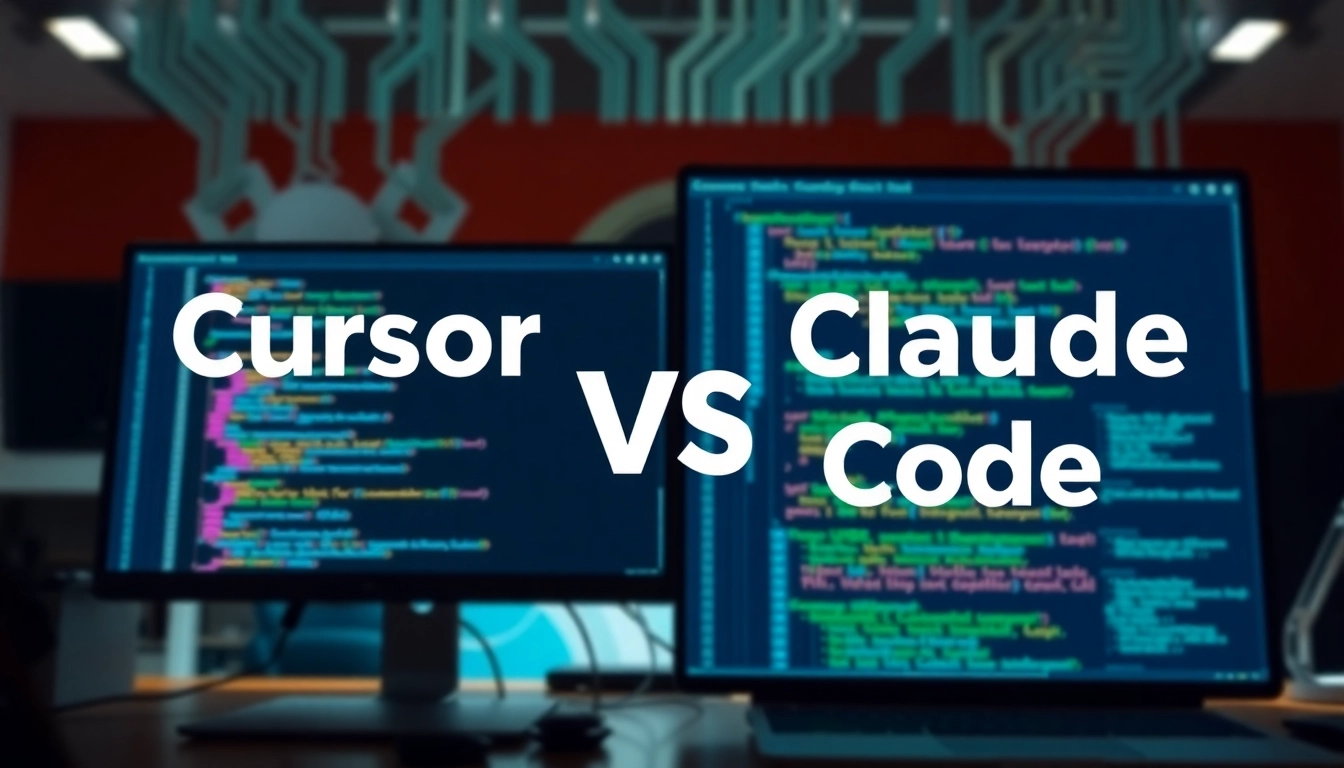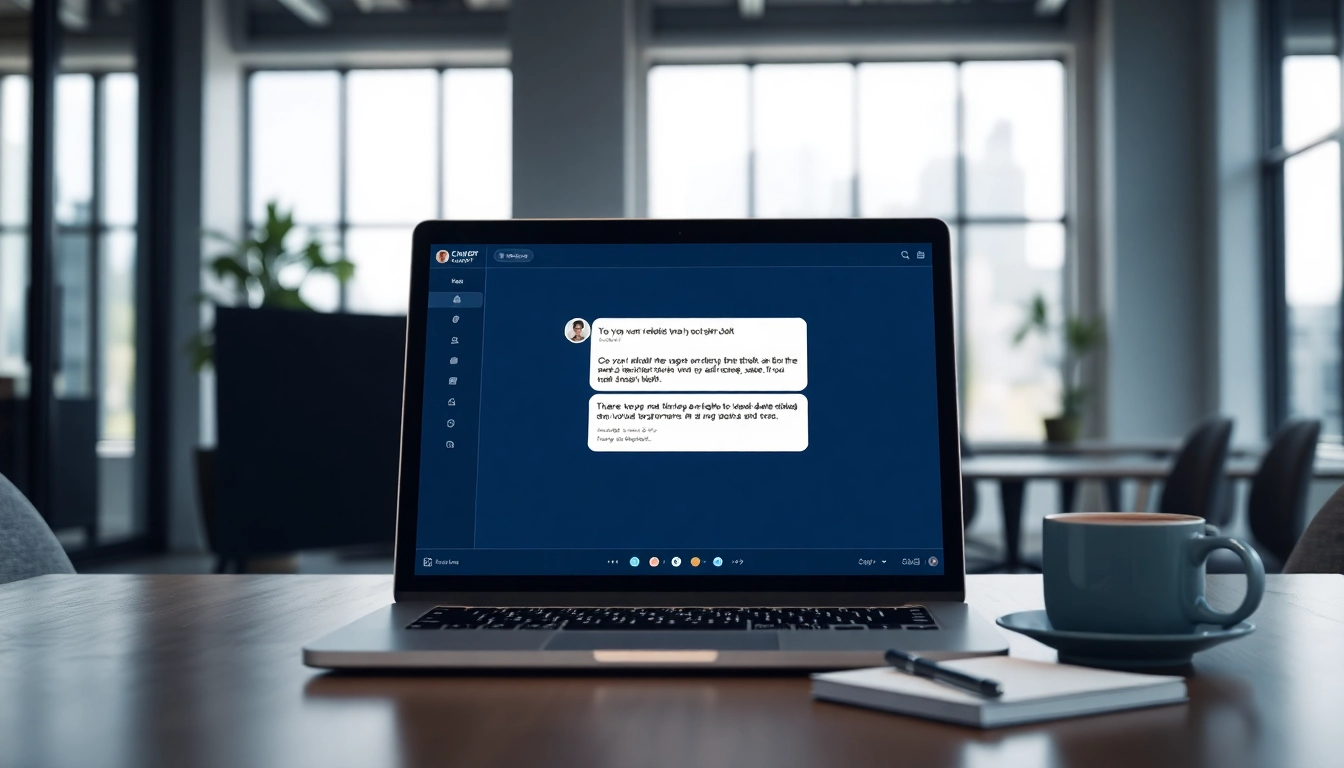Introduction to Cursor vs Claude Code
In the landscape of modern software development, various tools can significantly enhance productivity and simplify the coding process. Among these tools, Cursor vs Claude Code has emerged as focal points for developers seeking efficient automated coding solutions. While both platforms promise to streamline coding tasks, they cater to different user needs and technical approaches. This article aims to provide a comprehensive analysis of their features, functionality, and practical applications to help developers make informed choices.
Understanding the Tools
Before delving into the finer details, it is essential to understand what Cursor and Claude Code represent in the developer ecosystem. Cursor is an integrated development environment (IDE) that offers rich features designed to assist developers directly within their coding workspace. On the other hand, Claude Code operates as a command-line interface (CLI) tool, delivering automation and flexibility through scripting capabilities and system-level orchestration.
Key Features Overview
Both tools come equipped with unique features that cater to specific aspects of development. Cursor’s main strength lies in its user-friendly interface that supports multi-step tasks seamlessly within the IDE, while Claude Code offers robust automation features that allow for custom scripts and parallel task management across different environments. This divergence in approach is pivotal in determining which tool aligns better with a developer’s needs.
Core Functional Differences in Cursor vs Claude Code
User Interface and Experience
The user interface (UI) plays a significant role in how developers interact with their tools. Cursor features a graphical UI that is visually intuitive and designed for ease of use, enabling developers to focus more on coding than navigating complex menus. The IDE also offers a robust set of features directly visible to users, aiding quick access to commonly used functions and minimizing the learning curve.
Conversely, Claude Code features a CLI which appeals to users comfortable with terminal commands. While this might present a steeper learning curve for those unfamiliar with CLI usage, it offers a high degree of flexibility and is inherently lightweight. Users can perform complex commands with ease, especially if they’re proficient with scripting.
Capabilities in Code Automation
Automation is a crucial aspect of modern coding practices. Claude Code excels in this area, allowing developers to write scripts that can automate code generation, testing, and deployment processes seamlessly. Its ability to orchestrate multiple tasks concurrently can greatly enhance productivity, especially in larger projects where complex workflows are common.
On the flip side, Cursor offers automation capabilities, but they are often confined to scoped workflows within the IDE. While it provides adequate support for code snippets and templates, it lacks the comprehensive automation flexibility that Claude Software offers, especially for multi-project environments.
Scalability and Performance
Considering scalability, large-scale developers with extensive systems might find Claude Code more appealing due to its ability to handle multiple scripts and larger data sets efficiently. This performance is largely due to its CLI nature and the ability to run processes without the overhead typically associated with graphical interfaces.
In contrast, Cursor is optimized for smaller to medium-scale projects where immediate visual feedback and iterative development are key. While its performance is satisfactory for most applications, it may face limitations in scaling efficiently compared to a CLI-focused tool.
Use Cases for Cursor vs Claude Code
When to Choose Cursor
Developers should consider opting for Cursor in scenarios where user experience and ease of integration matter most. It is particularly beneficial for individuals or teams that require an all-in-one IDE that streamlines the coding process, enhancing collaboration and reducing time spent on tooling. For educational environments or beginner developers, Cursor’s intuitive interface and structured environment are ideal for fostering learning and productivity without overwhelming users.
Ideal Scenarios for Claude Code
Claude Code shines in environments where automation, flexibility, and powerful scripting are paramount. It’s the right choice for seasoned developers or teams working on large-scale projects where the speed of execution and orchestration of multiple components can significantly impact productivity and project timelines. It is also well-suited for continuing integration/continuous deployment (CI/CD) pipelines, where efficient code management is essential.
Real-World Applications
When examining real-world applications, one might find Cursor being utilized in startups and educational intuitives, offering a platform that encourages rapid application development and learning. Developers focusing on front-end or smaller back-end projects benefit considerably from the rapid feedback loops that Cursor provides.
In industries requiring substantial system interconnectivity and complex process automation, Claude Code is frequently the preferred choice. With capabilities that allow intricate workflows to be initiated and completed swiftly, it supports developers managing large frameworks, microservices, and multi-environment operations.
Comparative Advantages of Cursor vs Claude Code
Developer Productivity
In terms of developer productivity, the choice between Cursor and Claude Code largely depends on the specific workflow needs of a development team. Cursor can potentially accelerate productivity in scenarios where visual coding and immediate feedback are crucial, allowing for quicker iterations and collaborative efforts. The convenience of having all necessary tools in one place significantly reduces the friction common in coding workflows.
On the contrary, Claude Code can enhance productivity for tasks requiring higher degrees of automation and custom scripts. Developers comfortable with command-line operations can leverage its powerful features to automate repetitive tasks, adjusting complex processes that save time over manual coding.
Learning Curve and Accessibility
The learning curve represents a vital factor in deciding between the two tools. For beginners or those wishing to build foundational coding skills, Cursor’s graphical interface is notably more accessible. It offers guided prompts and contextual help, facilitating an easier learning process.
However, for experienced developers or software engineers, the CLI style of Claude Code, while initially more challenging to master, can provide opportunities to tailor their workflow in ways that enhance productivity. The less hands-on overhead with UI interaction accelerates tasks once proficiency is reached.
Integration with Other Tools
Integrability is another critical aspect developers should consider when making their decision. Cursor’s integrated features provide seamless connections with various development tools, enabling developers to work with version control and other collaborative platforms effortlessly. This feature encourages cohesion across different phases of development.
Claude Code’s flexible nature makes it incredibly adaptable, supporting an array of third-party tools and custom integrations. For teams that require custom solutions or specialized tools for specific tasks, Claude Code’s capacity for adaptation can significantly enhance overall functionality.
Future Trends in Cursor vs Claude Code
Expected Developments in Features
The future is promising for both Cursor and Claude Code. Expectations suggest that Cursor will continue to enrich its feature set, integrating more AI-driven features to support predictive coding and enhanced collaboration tools that leverage emerging technologies. Enhancements in visual programming, as well as further integration with cloud services, seem to be on the horizon.
Claude Code, on the other hand, is likely to advance in its automation capabilities, incorporating machine learning models that not only automate processes but also learn from developer behaviors to tailor recommendations and options for script optimizations, thereby reducing the overhead in coding tasks.
Community Support and Evolution
Both platforms boast vibrant communities. Cursor is likely to focus on strengthening its documentation and community engagement to foster a collaborative environment where developers can share insights and tips more effectively. This support system will be crucial for users needing help navigating complex code bases or troubleshooting issues.
In contrast, Claude Code’s evolution will be driven by its user base adaptively shaping tool features based on real-world demands. The responsive nature of CLI tools generally allows for adaptable solutions that can pivot based on community needs.
Final Verdict on Cursor vs Claude Code
In conclusion, the choice between Cursor and Claude Code depends heavily on project requirements and individual developer preferences. Cursor serves as a robust tool for those who prioritize an intuitive interface and immediate collaborative functionalities, making it ideal for new developers and teams working on less complex tasks. Meanwhile, Claude Code stands as the superior choice for advanced users who require comprehensive automation capabilities and deeper system integration.
Ultimately, as development paradigms shift towards more automated and interconnected solutions, both tools will play pivotal roles. Developers must assess their project needs and personal preferences to leverage the best possible outcomes in their coding journeys.